Storage Drawers Mod 1.18.1, 1.17.1 – Download Minecraft Mod Now
Introduction:
Storage Drawers is a mod created by Jaquadro that will please storage maniacs by providing a variety of furniture such as drawers, cupboards, and chests. You will certainly find what you require. The mod provides an alternative to traditional chests by providing storage blocks with a variety of textures and a far more appealing look than the main game’s chests. Furthermore, the Storage Drawers furniture can be updated to provide the player with a tenfold increase in storage space.
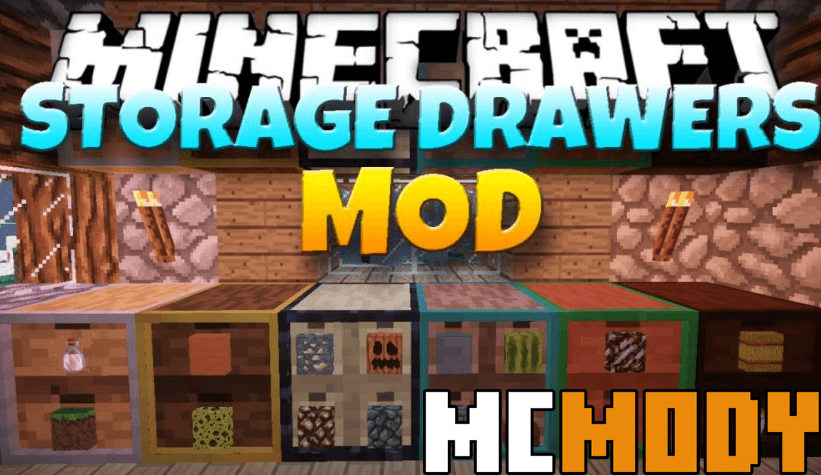
What is Storage Drawers Mod?
Storage Drawers is a mod that adds a visible storage system with varying capacities. They can contain four stacks, each drawer up to 32 stacks per drawer, with the option to upgrade to larger storage without having to destroy or empty the drawer first.
Right-clicking an item or a stack of items into an open slot is all it takes to use the drawers. The item will appear on the exterior immediately, allowing you to see what you’ve just put. It’s a simple inventory and storage system that helps you keep track of your belongings more efficiently. You can also click to take one item from the drawers at a time or shift+click to take the entire stack from the drawers.
To increase the overall capacity of the drawers, you can upgrade them. You can buy up to five upgrades, giving you a total storage capacity of 13 times that of the original. In addition, no incremental upgrades are required. To go to the following phase, you will not need to complete the iron upgrade first. You can go straight to the maximum upgrade capacity if you have 4 emeralds to spare.
You may also use an add-on to show how full the drawers are. This will make it easier to see what you’re storing and how much room you still have.
The compacting drawer is a great addition to this mod. It will take objects that can be compressed and provide you with the option of retrieving them in compressed form. You can receive ingots, blocks, or the nugget form of the ore if you have a mod that provides you ore nuggets.
What is the Purpose of Storage Drawers Mod?
Storage Drawers Mod is a mod that helps Minecraft players solve all of their storage difficulties. You can now store hundreds of items of the same type in just one block, and you’ll never have to worry about resource storage concerns again with the objects that the Storage Drawers Mod adds.
Following are the features of Storage Drawers Mod:
- If appearances matter, the drawers go well with many of the Bibliocraft blocks.
- Drawers work with Jabba’s dolly, allowing you to move around loaded blocks without breaking them by emptying their contents.
- Thaumcraft compatibility has been added, with aspect labels for the difficult-to-distinguish essentia-based goods.
- All drawer blocks are compatible with Applied Energistics 2 storage buses, which is the best way to examine a drawer’s exact contents. A specific note about compacting drawers: the system will report the entire number of blocks, ingots, and nuggets, even if those amounts cannot exist at the same time.
- WAILA will keep track of drawer inventories, including exact counts.
- The ore dictionary conversion whitelist and blacklist can be controlled via the MineTweaker API.
About:
Chests are a helpful block for storing unwanted things, but they have some restrictions when you have a lot of them. Furthermore, chests will function exceptionally quickly when exploiting resources, leaving you unable to turn your hands, necessitating the installation of a Storage Drawers Mod for the Minecraft game so that the chest can complete in time for you to begin developing the planet.
The Storage Drawers Mod differs from the normal chests in how it stores goods. Instead of splitting the inventory into slots, the player can interact with chests and obtain a range of goods from them. It’s worth noting that the chests can only carry one type of object if the things are too huge. Storage Drawers’ main storage component is wooden drawers, which come in a variety of designs and styles. When crafting, you can choose any Vanilla board colour to produce the proper block. The drawer key can also be used to lock and unlock drawers. When a drawer is locked, the current item’s alignment is maintained even if the previous item is removed. This will stop the pipes and other transport systems from loading the drawer with unwanted items.
Compacting drawers are stone-colored drawer that converts compressible objects automatically. Put gold blocks, ingots, and nuggets in a compacting drawer instead of manually making and uncrafting them. The drawer will keep a pool of the material internally and allow you to enter or remove it in any of the shapes displayed.
Any item having a compressed recipe, such as Redstone, glowstone, wheat, and many more, is affected by the compacting behaviour.
Controls for drawers are the mod’s second special block. They’ll look for any related drawers within 12 blocks, then display all of them as a single huge inventory. This allows you to connect a single pipe, tube, duct, spark, storage bus, or other device to the full bank of drawers and interact with it.
The controller’s second function is as a deposit-only interactive block. The object will be deposited into the associated network if you right-click on the front face with it. It will attempt to dump your entire inventory if you double-right click. Only items that already exist in the network will be dumped, allowing you to clean up a bunch of mob drops or harvested crops without having to dump your whole inventory.
Controller Slaves extend the drawer controller, offering extra faces for attaching machines, pipelines, and crafting frames. When controllers discover slaves on the network, they will bind to them, and all slaves bound to the same controller will share the same inventory and range. Slaves, unlike drawers, cannot be shared, and you should avoid placing them within the range of numerous controllers. Using controller slaves instead of several controllers improves performance.
Trim blocks are beautiful wood-panelled blocks that look like wooden drawers and can be used to join drawer blocks in a controller network.
Compatibility: Storage Drawers can be used in place of other storage modifications by some players, but it works best alongside others.
Configuration: In the mod’s configuration file, each block and object can be disabled individually. If you have a problem with a certain block, such as the controller, you can disable it to have Forge remove it from your world without having to disable the entire mod and losing all your saved stuff.
Many specific features and components of the mod, such as base storage sizes and recipe outputs, can also be altered in the settings.
The whole setting may be found in Forge’s mod config screens, which can be accessed from the title screen.
This mod replaces typical storage containers with new storage alternatives that resemble a mix of Jabba Barrels and Bibliocraft Item Shelves. It’s not a replacement for either, so you should look into those as well.
Screenshots:



Usage of Storage Drawers Mod:
- Insert complete stack in hand into drawer by right-clicking (or partial stack if the drawer fills).
- Insert all appropriate stacks in inventory into the drawer with a double-right-click (or until the drawer fills).
- Remove a single item from the drawer with a left-click.
- Remove a full stack from the drawer by pressing Shift+Left-Click.
- With an empty hand, press Shift+Right-Click: To check accurate item counts and handle applied upgrades, open a UI.
Changelogs for Storage Drawers Mod:
- Fix a bug in the block test method that could cause a crash.
- Resolve the issue of an empty locked drawer being cleared when a chunk is reloaded.
- Fix UI rendering/blanking of 0 count items.
- In a broken mod environment, crash mitigation and logging are required.
- Incompatibility with third-party inventory has been resolved.
Installation instruction for Storage Drawers Mod:
- All you have to do now is download and install the Minecraft Forge.
- Now you must download Storage Drawers, which may be found below this paragraph.
- Place the.jar file in the mods folder (percent appdata percent /.minecraft/mods). Create this folder if it does not already exist.
Download Links:
For Minecraft 1.7.10
For Minecraft 1.8.0
For Minecraft 1.8.9
For Minecraft 1.9.0
For Minecraft 1.9.4
For Minecraft 1.10.2
For Minecraft 1.11.2
For Minecraft 1.12.2, 1.12.1, 1.12
For Minecraft 1.14.4
For Minecraft 1.15.2
For Minecraft 1.16.1
For Minecraft 1.16.2
For Minecraft 1.16.3
For Minecraft 1.16.4
For Minecraft 1.16.5
For Minecraft 1.17.1
For Minecraft 1.18.1






